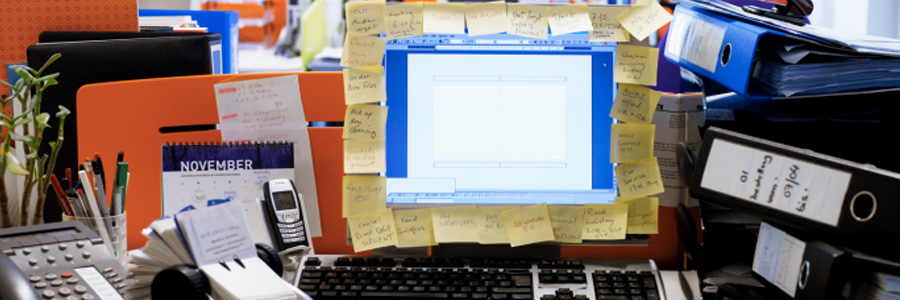Keyboard shortcuts can enhance users’ productivity and save time, but not everyone knows about them. If you own a Mac, these are the keyboard shortcuts you need to start using now. Minimize or dock the front app window: Command + M If you have several open apps, browsers, and Finder windows, use this shortcut to […]