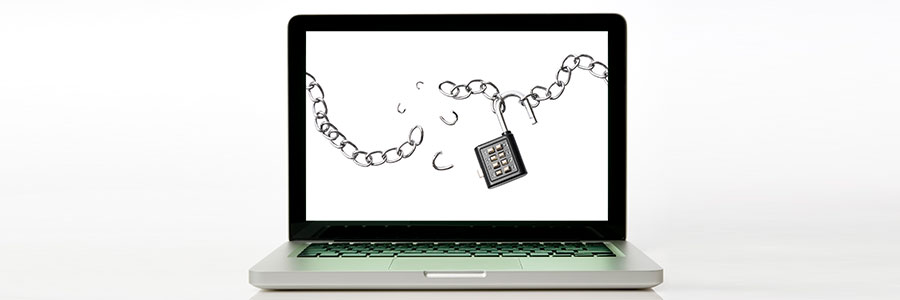Windows 11 may be optimized for modern devices, but even newer PCs can experience slowdowns. If your system feels sluggish, don’t worry — there are simple adjustments you can make to boost performance. Disable unnecessary startup programs Many programs are set to launch automatically when Windows starts. These can significantly slow boot time, especially if […]