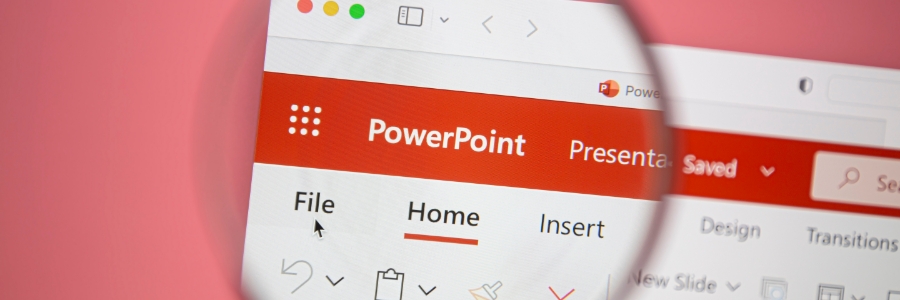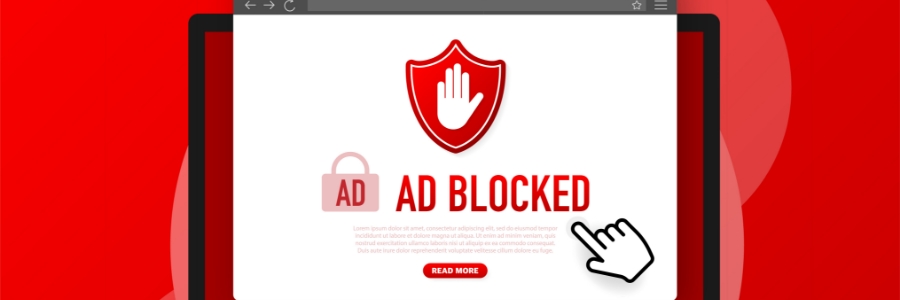Microsoft Word continues to be a popular office suite for many businesses because of its versatile features. It’s user-friendly and straightforward, but once you take some time to understand it more, you’ll learn that there is so much more than meets the eye. Here are some tips and tricks that will enhance your Microsoft Word […]