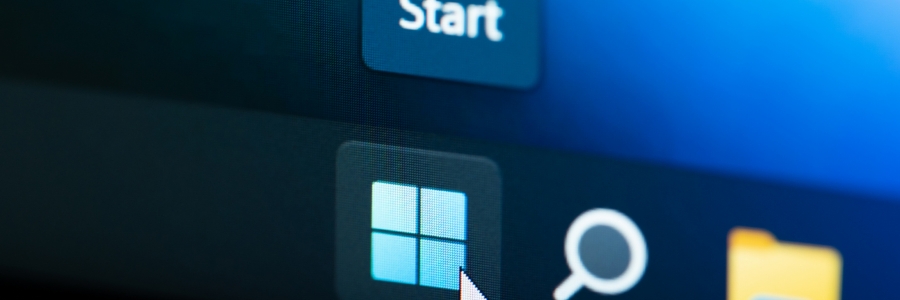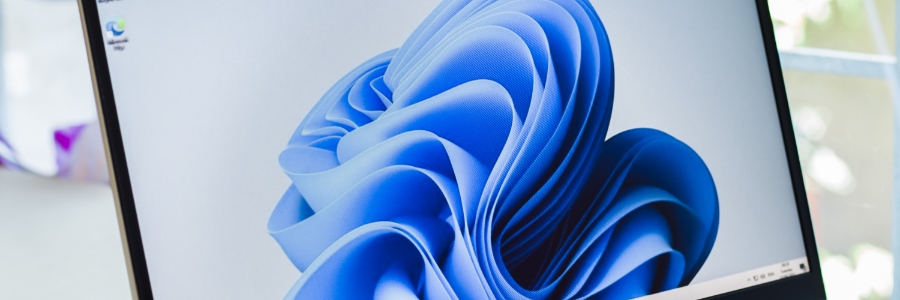As a business owner, you’re always searching for ways to streamline your workflow and increase productivity. One way to boost efficiency is by optimizing your computer’s performance. Whether you’re already a Windows 11 user or just planning to upgrade, these tips will help you get the most out of your operating system and save precious […]