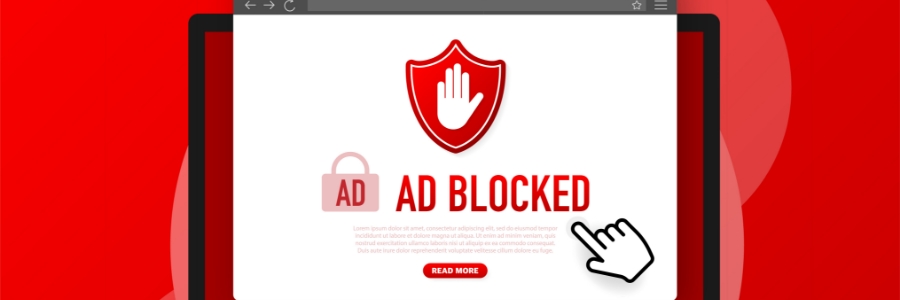The long-anticipated Windows 11 2022 update, or Windows 11 version 22H2, has now been released. This upgrade was the result of a year of development and testing done through the Windows Insider Program. Here are the latest changes and features that come with this update. Improved Start Menu Windows 11 22H2 update features three new […]